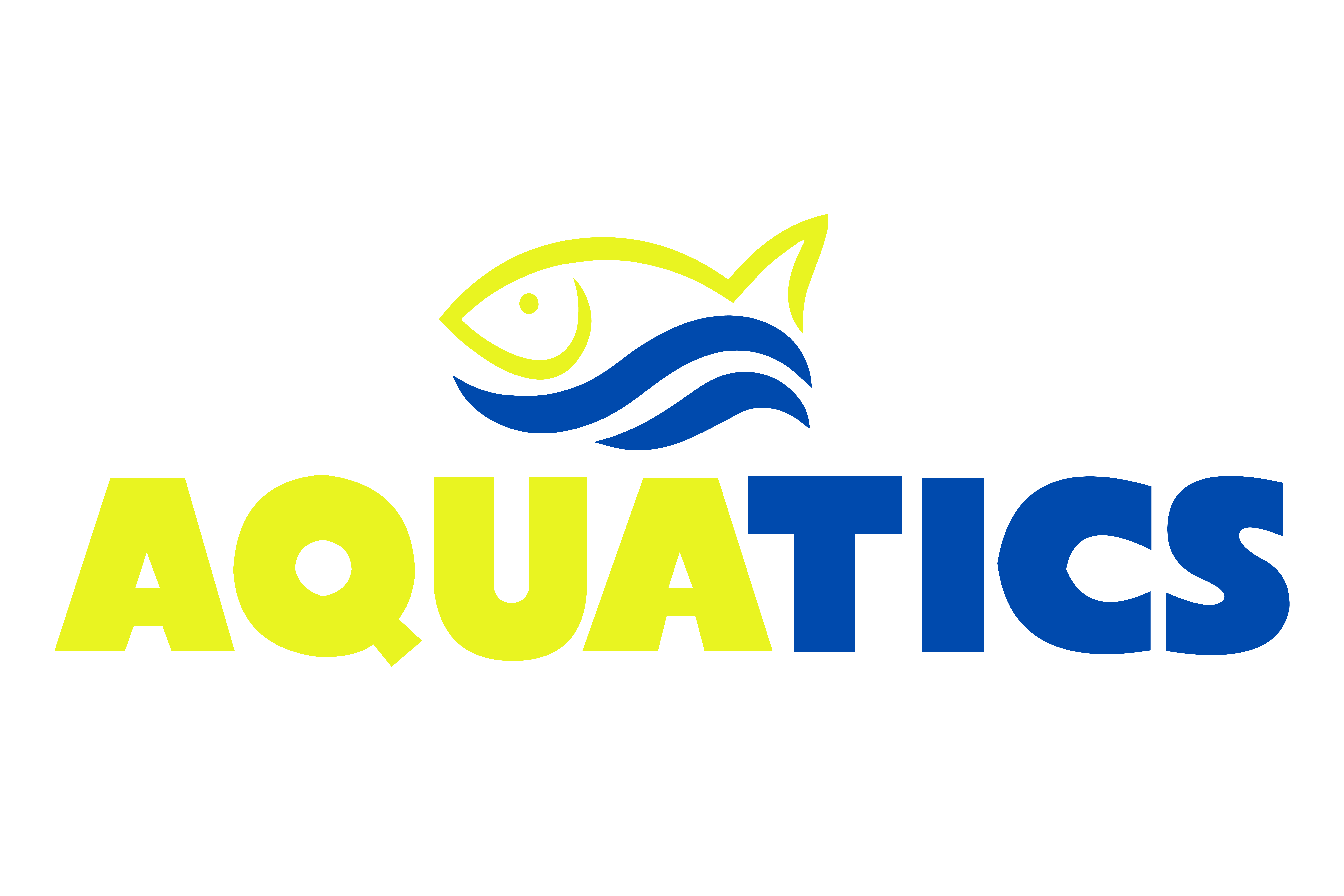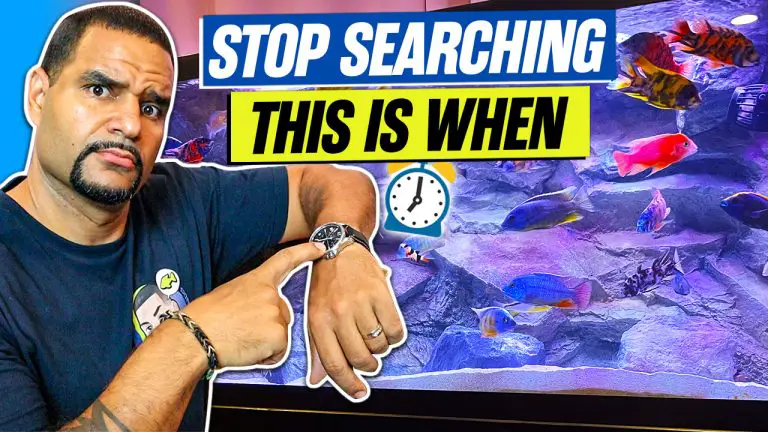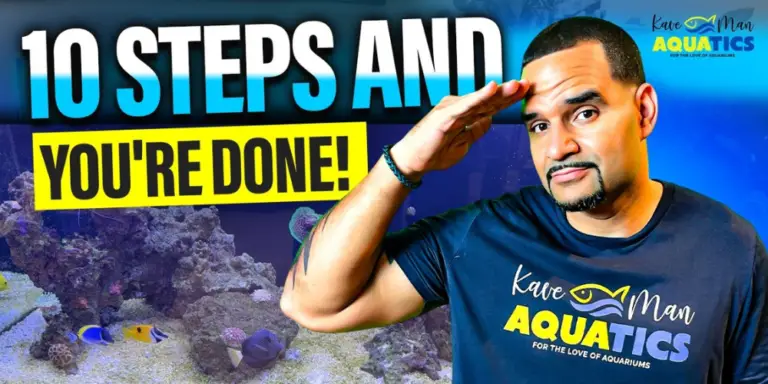How to Clean a Fish Tank: A Step-by-Step Guide
Cleaning a fish tank might seem like a chore, but it’s actually an essential part of keeping your underwater buddies happy and healthy! If you’re feeling a bit overwhelmed by where to start or what steps to follow, don’t worry.
The good news? It doesn’t have to be complicated. In this guide, we’ll walk you through a simple, step-by-step guide on how to clean a fish tank that’ll keep it sparkling and your fish thriving — all while making the job as easy and stress-free as possible. Let’s dive in!
Before You Get Started…
Let’s start by answering some commonly asked questions that we receive from newcomers.
How often should I clean my fish tank?
Most tanks require partial water changes every 1-2 weeks, along with monthly cleaning of the gravel and decorations. Larger tanks may need less frequent maintenance.
Do I need to take my fish out of the tank when cleaning?
No, it’s usually best to leave the fish in the tank to avoid stress. Just be gentle while cleaning and avoid making too many sudden movements.
Can I use regular tap water when cleaning the tank?
Yes, but it’s important to treat the tap water with a water conditioner to remove harmful chemicals like chlorine and chloramine before adding it to the tank.
What cleaning supplies do I need to get?
If this is your first aquarium, you might need to gather some tank cleaning and maintenance supplies, like:
- Algae scrubber
- Aquarium-safe glass cleaner
- Aquarium siphon
- Bucket (for aquarium use only)
- Dechlorinator
- Freshwater test kit or test cards
- Glass cleaner
- Glass-cleaning cloth or paper towel
- Scissors (for pruning plants)
- Toothbrush (for cleaning algae off decor or plants)
- Towels
How to Clean a Fish Tank in 13 Easy Steps
Now that we’ve answered a few FAQs, let’s dive into an easy step-by-step guide to cleaning your fish tank.
Before Cleaning
1. Test the Water Quality
First things first — check your water! If your tank isn’t cycled yet, you want to make sure ammonia and nitrite levels are at 0 ppm and nitrates are below 40 ppm. For already cycled tanks, aim to keep nitrates under 40 ppm to keep things safe for your fish.
2. Wash Your Hands and Arms

This step is often overlooked, but super important. Wash your hands and arms up to your elbows to avoid introducing any harmful substances like lotions or soap residues into the tank water.
3. Turn Off Electrical Equipment
Unplug your heater, filter, and lights before starting. You don’t want any accidental shocks or equipment damage during cleaning.
4. Prepare Your Supplies
Grab everything you’ll need — gravel vacuum, algae scraper, water conditioner, bucket, and any other tools. Trust me, having everything ready makes the process smoother.
5. Plan for a Water Change
Get your dechlorinated water ready before you start. Make sure it’s the same temperature as the tank water to avoid shocking your fish.
During Cleaning
1. Remove Algae
Use an algae scraper to clean the tank walls and keep things crystal clear. Got tough algae spots? Attach the scraper blade to slice through those areas, but be careful not to pick up gravel underneath or you might scratch the tank.
2. Prune the Plants
Got live plants? Now’s the time to trim dead leaves and overgrowth. For floating plants, remove 30-50% of them to ensure proper light and oxygen flow for the plants below and the fish.
3. Clean Decorations
Take out any tank decorations and gently scrub them in old tank water to keep the beneficial bacteria intact. Rinse off any algae that may have collected, but avoid using tap water since it can kill the good bacteria your tank needs.
4. Use a Gravel Vacuum

This is one of the most important steps. Use your gravel vacuum to siphon out debris and fish waste while cleaning about a third of the substrate. Move any decorations to get to hidden waste, and let the vacuum do its thing to suck up all the gunk.
For more details, read our guide on how to vacuum substrate like a pro article.
5. Check and Rinse the Filter
Rinse your filter media in old tank water to avoid harming the beneficial bacteria. If it’s particularly gunky, clean it thoroughly but try not to replace all the media at once — this helps keep your biological filtration intact.
For more details, learn a bacteria friendly way to clean an aquarium filter article.
After Cleaning
1. Refill the Tank
Slowly refill the tank with treated water that matches the temperature of the tank. You can add your dechlorinator directly to the water bucket or the tank — just make sure you’re dosing correctly.
2. Turn on Equipment

Once the water’s back in, turn on the heater and filter. The tank may look a little cloudy from all the stirred-up debris, but your filter will clean that up in no time.
3. Wipe Down the Glass
For that final polished look, wipe the outside of the tank with aquarium-safe glass cleaner. Don’t forget to dust off the lid, light, and stand while you’re at it — you want that Instagram-ready tank, right?
Feel free to follow KaveMan Aquatics on Instagram for behind the scenes content!
Troubleshooting Tips
After the entire cleaning process, there may be a few things that pop up — here are a few tips to help guide you.
Cloudy Water
No need to panic! Sometimes after cleaning, debris stirs up, or the bacteria are just readjusting. Let it settle for a day or two — test your water to make sure everything’s still balanced.
For more details, read our methods to combat cloudy water article.
Fish Acting Stressed
If your fish seem stressed, check the water temperature and make sure it’s consistent. Also, do a quick test for ammonia or nitrate — cleaning can stir up these levels sometimes.
For more details, read our keeping fish calm in general article.
Filter Making Strange Noises
Are you hearing weird sounds? Double-check that all the parts are properly in place and free of debris. If air is stuck in the filter, turning it off and on can help fix the noise.
Water Level Dropping Too Low
If you accidentally took out more water than planned during cleaning, just top it up with treated water. Your filter will thank you for keeping the water level right!
Algae Growth Returns Quickly
Algae coming back quickly means your tank might have too much light or extra nutrients. Try reducing how long the lights are on and test for excess nitrate or phosphate levels to keep things balanced.
Streamline Your Tank Care Routine With Aquabuildr!
Ready to make tank cleaning and maintenance a breeze? Download the Aquabuildr app today! With our intelligent algorithm, you’ll get tailored tips for tank upkeep, alerts for fish care, and easy-to-follow reminders to keep your aquarium sparkling. Whether you’re building a new tank or maintaining an existing one, Aquabuildr helps you every step of the way.
Get started for FREE on the App Store or Google Play store and transform your tank care routine into a fun, stress-free experience!
How to Clean a Fish Tank: A Step-by-Step Guide
Is your tank starting to smell? Learn how to clean a fish tank with this step-by-step guide. Learn more from KaveMan Aquatics!