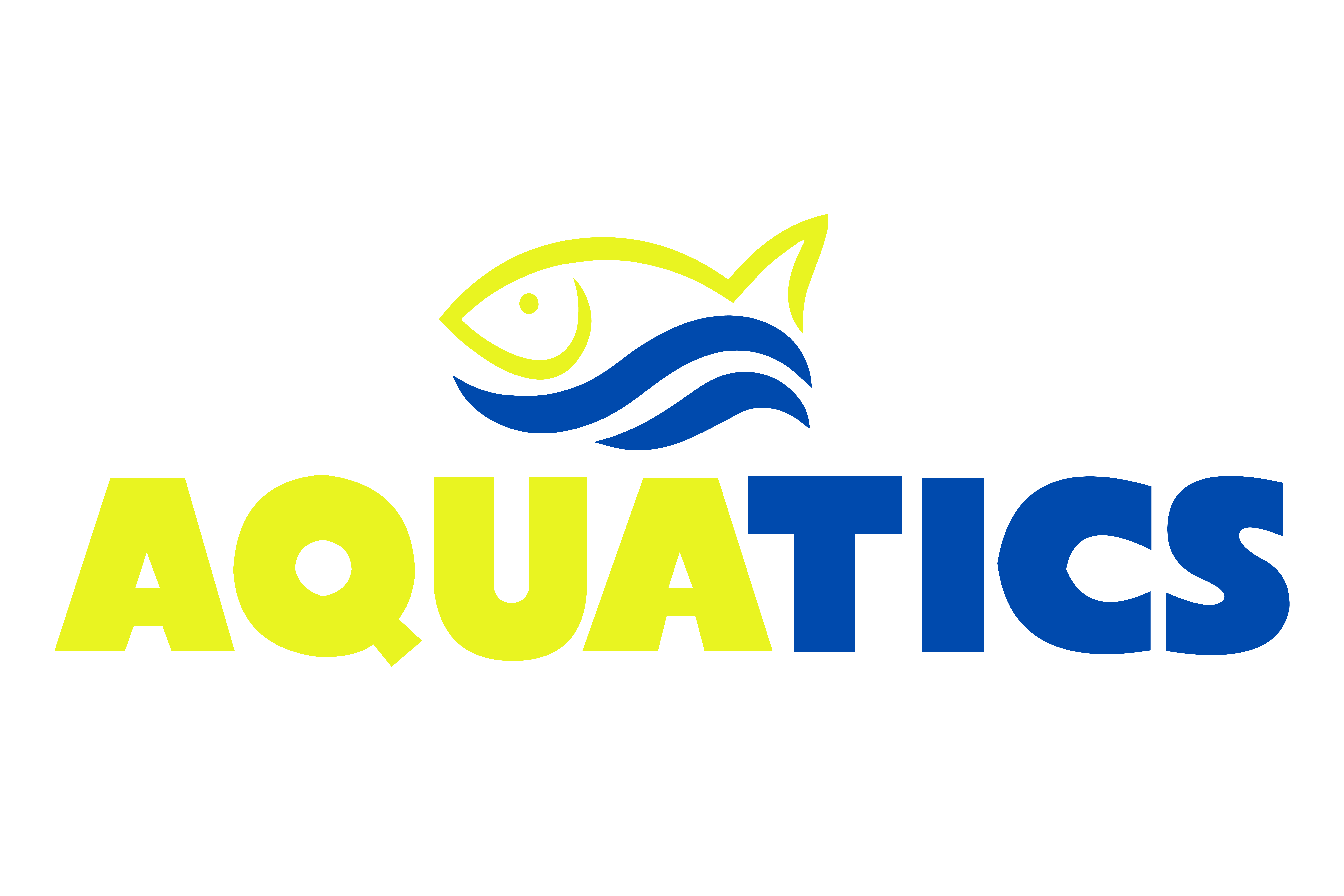The #1 Secret of How to Refill Your Aquarium Faster & Easier
Refill your aquarium with just one tool – a water pump! A water pump is a faster, easier, and cheaper tool for refilling (and removing) your aquarium water.
If you still use a siphon or, worse, buckets to refill your aquarium after water changes… well then, you must enjoy manual labor and have plenty of free time.
We recommend using a water pump if you don’t have the time or energy. But, how do you use a water pump to refill your aquarium? This article will show you how.
Before You Begin
Naturally, you will refill your aquarium as part of your water change process. But first, you’ll need the following before refilling your tank:

- Water Pump: The pump can be used to remove and refill your aquarium’s water. The size of your tank depends on the type of pump you use, we recommend the following:
- For big tanks (>100 gallons): The Vivosun Aquarium Water Pump 2600 gallons per hour (GPH).
- For small tanks (<100 gallons): The Vivosun Aquarium Water Pump 800 GPH.
- Water Hose: A clear see-through hose helps you see whether the water is flowing and if you accidentally sucked out a fish. We recommend the following hoses:
- The 50-foot Water Change Hose (1-inch inside diameter (ID)) can be paired with the Vivosun Aquarium 2600 GPH.
- The 50-foot Water Change Hose (1/2-inch ID) can be paired with the Vivosun Aquarium 800 GPH.
- Spring Clamps (optional): The spring clamps make the entire process easier as they clamp the hose in place. A couple of spring clamps will go a long way.
- Container: The container holds the new tap water while the water is refilled into your tank. It ensures that no harsh cleaning products or residue from your sink or bathtub come into contact with the new water.
- Aquarium Thermometer: The aquarium thermometer is used to measure the temperature of the new tap water.
- Medications: Always dechlorinate your water after adding new tap water! The size of your tank depends on the type of medication you use, we recommend the following:
- For big tanks (>100 gallons): Seachem Safe.
- For small tanks (<100 gallons): Seachem Prime.
Refill Your Aquarium With a Water Pump
After you’ve cleaned, vacuumed, and removed about 50% of the tank’s water, it’s time to set up your refill station and get pumping:
- Connect the pump with its applicable hose.
- Put the hose into the tank.
- Clamp the hose in place on the tank’s rim.
- Move the pump into your bathroom where it can connect to an electrical socket (this is where the 50-foot long hose comes in handy).
- Put the container into your bathtub.
- Put the pump into the container.
- Start filling the container with the new tap water that is the same temperature as your tank’s water – use the aquarium thermometer to measure.
- Add a dechlorinator to your tank water right before refilling.
- Check that everything is connected and clamped into place.
- Turn the pump on to refill the aquarium with the new tap water.
- While the pump is busy, keep the bathtub’s faucet running.
- Once the tank is about 75% full, turn the filters back on to help the new water cycle.
- Turn off the pump and close the bathtub’s faucet once the water reaches the top of your tank.
The Aftermath
The job’s not finished yet! After refilling your aquarium, there are a few things that you need to do:
- Unclamp and carefully remove the hose from the tank.
- Turn all electrical equipment back on (except the lights).
- Throw any remaining water into the garden (or drain).
- Clean and put away the equipment.
- Clean around your tank if any water was spilled.
- Keep an eye on your fish.
- Turn the lights back on after a few hours.
Go a Step Further
What a walk in the park… or a swim in the pool?! In any case, this is the secret of how to refill your aquarium faster and easier.
Are you a beginner fishkeeper? We’ve got a whole Aquarium Beginners YouTube playlist just for you.
Of course, refilling your tank is part of the water-changing process in the pursuit of getting crystal clear water. We present to you our Crystal Clear Aquarium Water ebook! Click the button below to learn more.