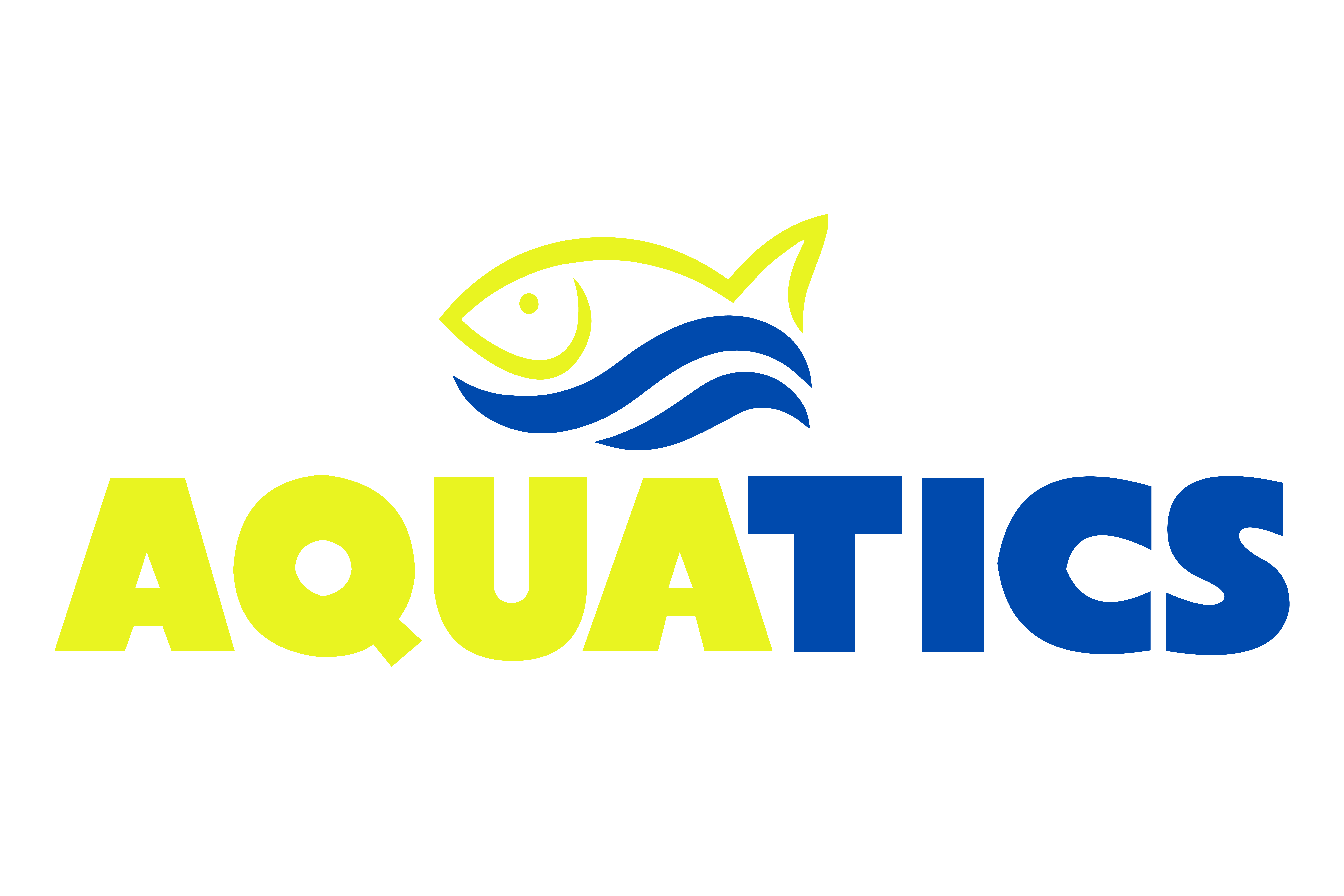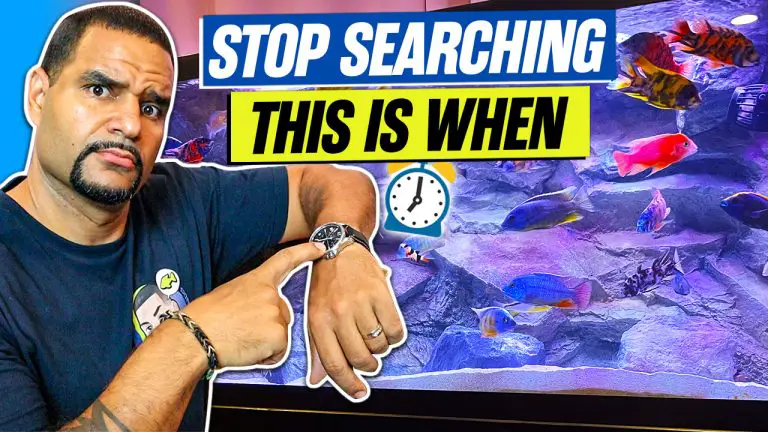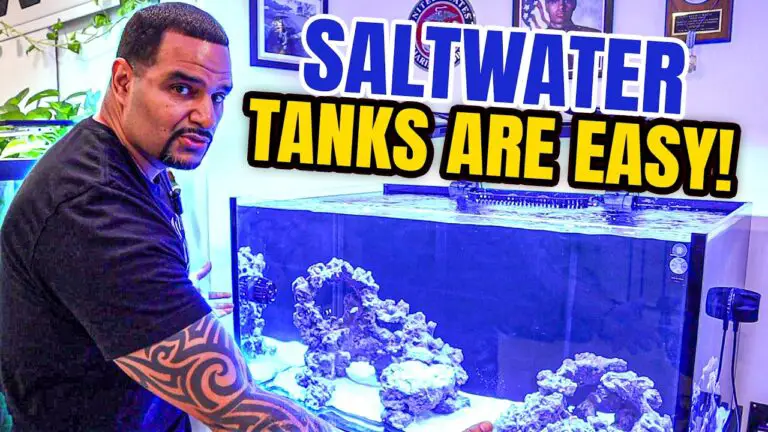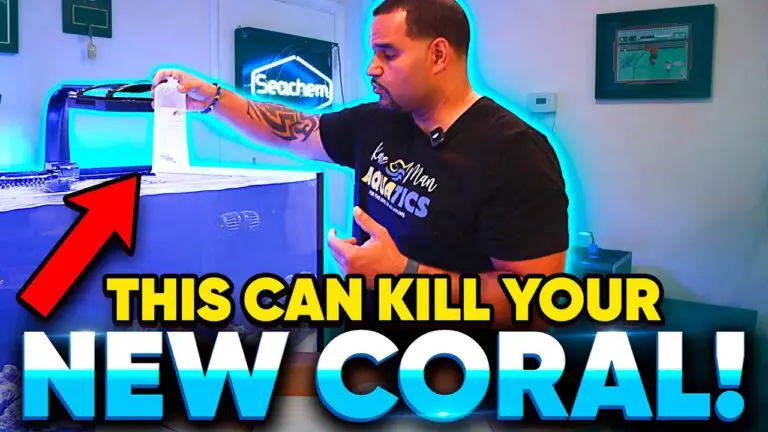How to Do a Water Change in 7 Steps (Fast & Easy)
So it’s that time again… time to do a water change! We all can agree that doing water changes are not our favorite part of keeping fish. Naturally, we want to finish a water change as fast as possible so we can continue admiring our beautiful aquariums.
In this article, we will show you exactly how to do a water change in seven fast and easy steps using an Aquarium Python.
But before we get into that, you must know why you need to do water changes as well as when you should do them.
Why Do a Water Change?
The number one reason why we all do water changes is to keep the aquarium crystal clean. However, there are various other reasons why doing a water change is beneficial.
We won’t go into too much detail, but if you do want to know the specifics, read our article on why water changes are necessary. Here is a short list of water change benefits:
- Overall maintenance
- Aids filtration
- Remove nitrates
- Adds trace elements and minerals
When Should You Do a Water Change?
The simple, non-complicated answer for when to water change an aquarium is when your nitrate levels reach about 40ppm, give or take.
We do have an article dedicated to when you should do a water change in more detail (with a video).
How to Do a Water Change
Step 1: Get The Materials
Get all your materials ready. All you need are the following items:

- Aquarium siphon (we’ll be using the Aquarium Python) *
- A bucket/s
- A dechlorinator (Seachem Prime or Stability)
- Other medications (for example, Seachem Malawi Buffer and Cichlid Lake Salt)
* Technically, you might only need the aquarium siphon if its hose is long enough to reach a nearby sink or even the backyard to water your outdoor plants.
There are various types of aquarium siphons available – choose the one you’re most comfortable with.
Step 2: Prepare The Tank
Next, you need to prepare your tank. Unplug your heater, filter, and wave maker if you have one, as your tank’s water levels will deplete during the vacuuming process. Don’t worry, it’ll be quick so your fish will be okay.
Because we want to do a quick and easy water change, we won’t be vacuuming the substrate. If you need to vacuum your substrate and are not quite sure how to do that, we’ve got you with another article (with easy steps and images).
Step 3: Remove The Old Aquarium Water
Now we’re going to remove the old aquarium water. For the purposes of this article, we will be using the Aquarium Python to suck the water out of the aquarium.

Note that with an aquarium siphon, you’ll need to manually start the siphon. Please read here on how to start the siphon (with images). But, long story short:
- Ensure the hose is in a bucket (or pointed outside)
- Submerge the tube into the tank
- Lift the tube out of the tank
- Lock the valve (kink the hose) before all the water in the tube leaves
- Plunge the tube back into the tank
- Unlock the valve (loosen the hose)
- Tadah! You have a siphon!
Now that your aquarium siphon is sucking out the old aquarium water, you would want to keep an eye on the water level. It’s recommended that you remove only about 50% of the aquarium water.
Once about 50% of your aquarium water is removed, you can stop and remove the siphon.
Step 4: Mix The Medications
This step is optional, however, for our tank of African cichlids, we want to make a mix of Seachem Malawi Buffer and Cichlid Lake Salt. We highly recommend doing this step if you too have an African cichlid tank.
The reason why we mix the medications this early is to ensure that all the medications’ particles are dissolved – ensuring a crystal clear aquarium.
Step 5: Add The Dechlorinator
We can’t stress enough the importance of adding a dechlorinator to your tank before adding the new tap water. Normal tap water contains chlorine, chloramine, and other harmful substances.
Add the dechlorinator of your choice into your tank, right before refilling the tank with the new tap water. Use Seachem Prime for tanks under 100 gallons or use Seachem Safe for tanks 100 gallons and over.
Step 6: Refill Your Aquarium
Now, the nice thing about the Aquarium Python is that it can also help refill your aquarium. Its valve mechanism and faucet connector help make this step in the process run quickly and smoothly!

That said, it’s not the quickest way if you have a big tank. You already know that by this point, we’ve got an article that will help you refill your aquarium faster and easier through the use of a water pump!
Before refilling your aquarium, always double-check that the water parameters and temperature are correct beforehand! The siphon/water pump should introduce a slow steady flow of new water into your tank.
Step 7: Add The Medications
If you’ve completed step four in this process, then now is a good time to add the medications to the tank (while the water is refilling). The water agitation and flow from the siphon or water pump will help mix the medications well into the aquarium.
Pro Tips
Be a real pro at water changes with these few tips:
- Be cautious of your fish during the siphoning process – some may get hurt.
- Keep a close eye on your bucket or sink when siphoning as they can overflow.
- Be extra careful around water and electrical outlets and cords.
- Try to stop the siphon before the bucket is 75% full.
- Towels are your friend!
- Spring clamps are your friend (too)!
- Watch our water change YouTube playlist (we had to).
Get Crystal Clear Aquarium Water
Doing a water change will definitely help in keeping your aquarium clean and pristine. But if you want to learn more about how to maintain a crystal clear aquarium, then click on the button below to learn more.
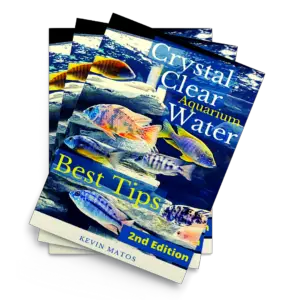
New – Thank with Google Tool
By the way, we’re excited to be one of Google’s paid early testers for their “Thank with Google” pilot program!
Thank with Google is an experimental feature that provides a fun and creative way for you to connect with me and directly show your appreciation for content on my website when you send a virtual sticker.
There are a variety of stickers to select from, including free ones, and every time you send a paid sticker you can add a personal message for me! The virtual stickers translate into direct revenue that supports the website, channel, and brand.
You can find the Thank with Google feature in multiple places on my site, including the sidebar. If you try it out, let me know what you think! As always, thanks in advance!